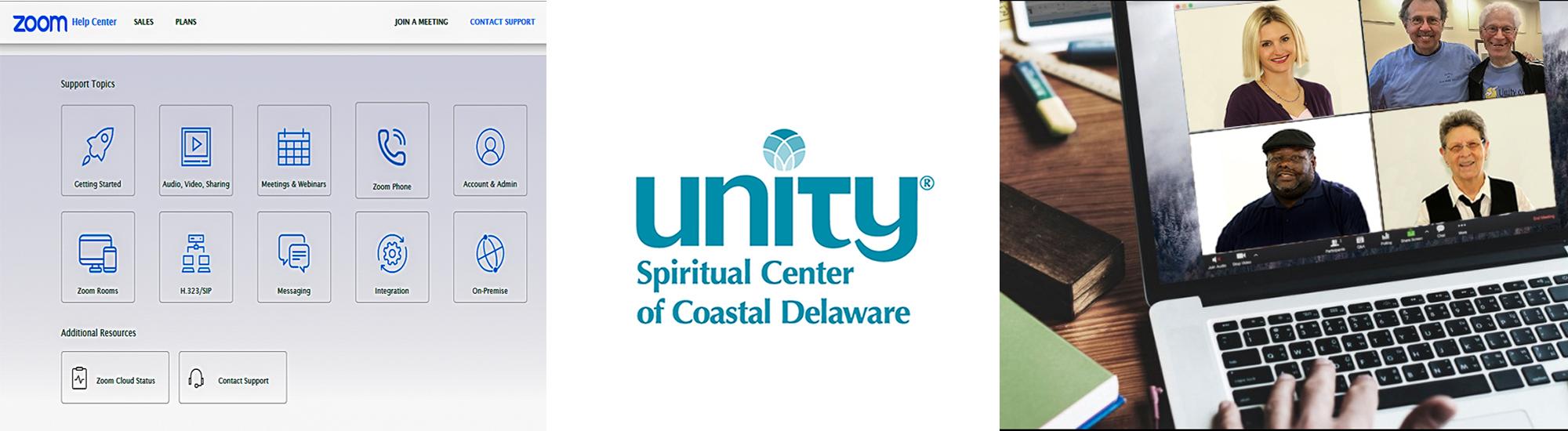
Access to a meeting on Zoom
STEP ONE: If you have NOT already used Zoom, be sure to do this step ahead of time. Otherwise skip to STEP TWO. FIRST TIME USERS need to setup ZOOM: Go to Zoom.com or the app store on your tablet or mobile device. Create a free account and download Zoom (takes less than 60 seconds) on your computer, iPad/tablet or mobile device.
STEP TWO: Check your email for the Zoom meeting invitation from USC. It includes a link and all the information needed to connect to the Zoom meeting.
STEP THREE: Join the Zoom meeting 5 minutes or so ahead of the scheduled start time, and the Zoom meeting host will admit you to the meeting. Using a computer, iPad, or tablet: click on the link in the email underneath "Join Zoom Meeting" to connect within a browser. Zoom will prompt you, asking if you want to connect using video from computer or mobile device. Select YES if you have a camera enabled within your computer, iPad or tablet. (That’s how we see each other!) Then Zoom will ask if you want to use audio from your computer. Again select YES if your computer has speakers and a microphone, otherwise you can call into the meeting using a smart phone with the information on the invitation.
To call into the meeting using a phone: click on the link within the email you received or call the phone number listed on the invitation and when prompted, input the meeting ID number and password. Using the Zoom app on smart mobile device: enter the meeting ID number and password found in the invitation when prompted or click on the link underneath "one tap mobile" in the invitation.
STEP FOUR: Then you will be on your computer monitor screen or within the app along with many familiar faces (and voices) of Unity. IMPORTANT: To change audio (microphone) and video (camera) selection, run cursor over lower left corner of the Zoom screen you will see the microphone & camera icons. If these icons have a red slash through them, click on the icon and Zoom will activate your computer camera and/or microphone. Viola, you will be seen and heard.
Good news: Zoom really is easy once you’ve done it a time or two. It will be SO MUCH FUN seeing and being in each other’s virtual presence – it is worth it!
Your friends at USCCD
